This is about how to type Emojis (You might call it Emoticons) on your Mac. It’s actually pretty easy once you remember the keyboard shortcut.
How to input Emojis
First off, this is the shortcut keys to open the Emoji window.
// Show the Emoji window Cmd + Control + Space

If you press the keys at the same time, you’ll get the small window like below where all the emoji available are listed on it. You can click and input anyone you wish to.
So, all you need to do is, hit the shortcut keys and choose one you want to type.
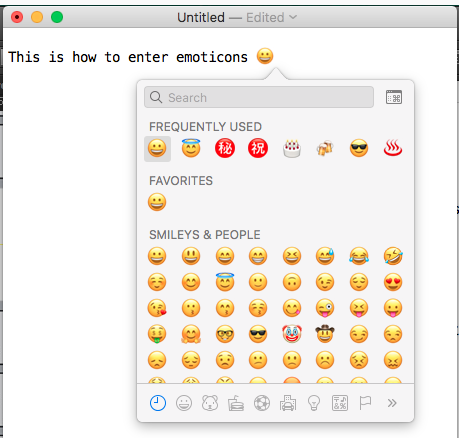
Pretty easy, hah?
You can also move between tabs by pressing [tab] key or [tab] + [shift].
![]()
One thing you need to be aware is this shortcut key might not work on some apps. In that case, you can open the emoji window by the following procedure.
Open the Emoji window from the Mac tool bar
Here’s another way of opening the Emoji window.
![]()
If you can’t find “Show Emoji & Symbols” in the pull down, checkout System Preference > Keyboard > Keyboard Tab and see if this check is marked.
![]()
This is what is opened from the tool bar. It looks similar to the previous window, but actually this is a bit different.
So, On the if you click the button at the right top…
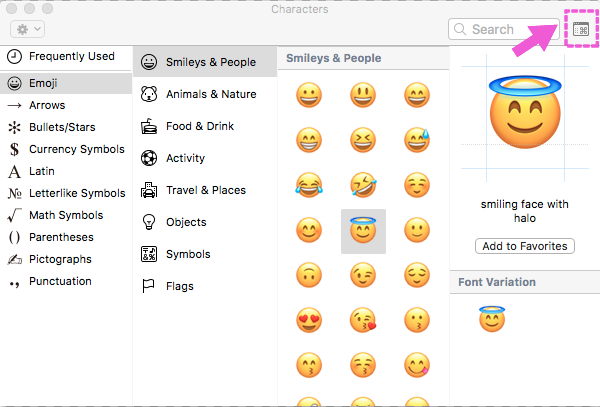
The window shrinks and becomes pretty similar to the one from the keyboard shortcut. This is actually the same window as you opened from the shortcut keys.
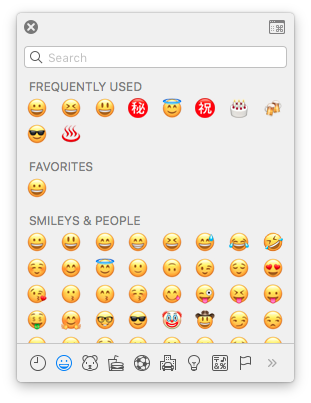
Add to Favorite
Well, some of you might have already noticed that there is “Add to Favorite” button on the big window.
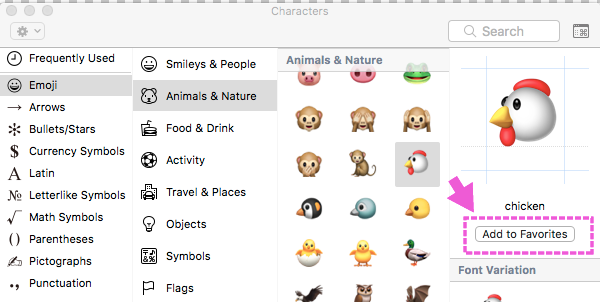
Add your favorites so you can use it quickly when you type.
Is it “Emoji” or “Emoticon”, btw?
It’s always confusing how they (like ?) are called. They are basically the same, but it seems like “Emoticons” are used to be the names to combination of characters (like ; – ) ) used to show your “emotions”.
Emoticons are from an old days like 2000-2010 before all the Emojis become available, but now Emoticons you type with regular characters are automatically transformed into an Emoji on many platforms like Facebook, so practically they are now almost the same thing.
I believe Wikipedia will tell you a lot better in detail.
OK, This is about it.
Take care!


